Business Process Management (BPM) software helps businesses streamline operations to increase efficiency and productivity.
The software allows organizations to map out workflows and automate critical processes.
BPM software is not the same as project management software. Project management has a defined start and end date with specific objectives to accomplish within a certain time frame. Business process management focuses more on big-picture operations and processes.
Without BPM software, businesses were historically forced to rely on management consultants, business analysts, and solution architects. But hiring a consultant is expensive, and out of the price range for most organizations.
Today, business process management software makes it possible for all businesses, not just enterprises, to benefit from a workflow management solution.
What’s the best BPM software on the market today? Use this guide to find the best option for your business.
The Top 8 Best Business Process Management Software
After extensive research, I’ve narrowed down the top eight BPM solutions on the market. Continue below for our in-depth reviews, including the benefits, features, use cases, prices, and potential drawbacks of each one.
#1 – Kissflow — Best Overall Business Process Management Software
• Trusted by 10,000+ businesses
• Starts at $360
• Customized dashboards
• Built to scale
• Try it free for 14 days
Kissflow is our top overall recommendation for BPM software. It’s trusted by 10,000+ organizations and 2+ million users across 121 countries, including Fortune 500 companies.
Pepsi, Domino’s, Motorola, HubSpot, Uber, and Comcast are just a handful of Kissflow’s well-recognized customers.
Kissflow is designed to boost productivity. It allows you to create fluid forms and visual workflows. You’ll also benefit from crucial reports and analytics with customizable dashboards that will provide you key insights into your business processes.
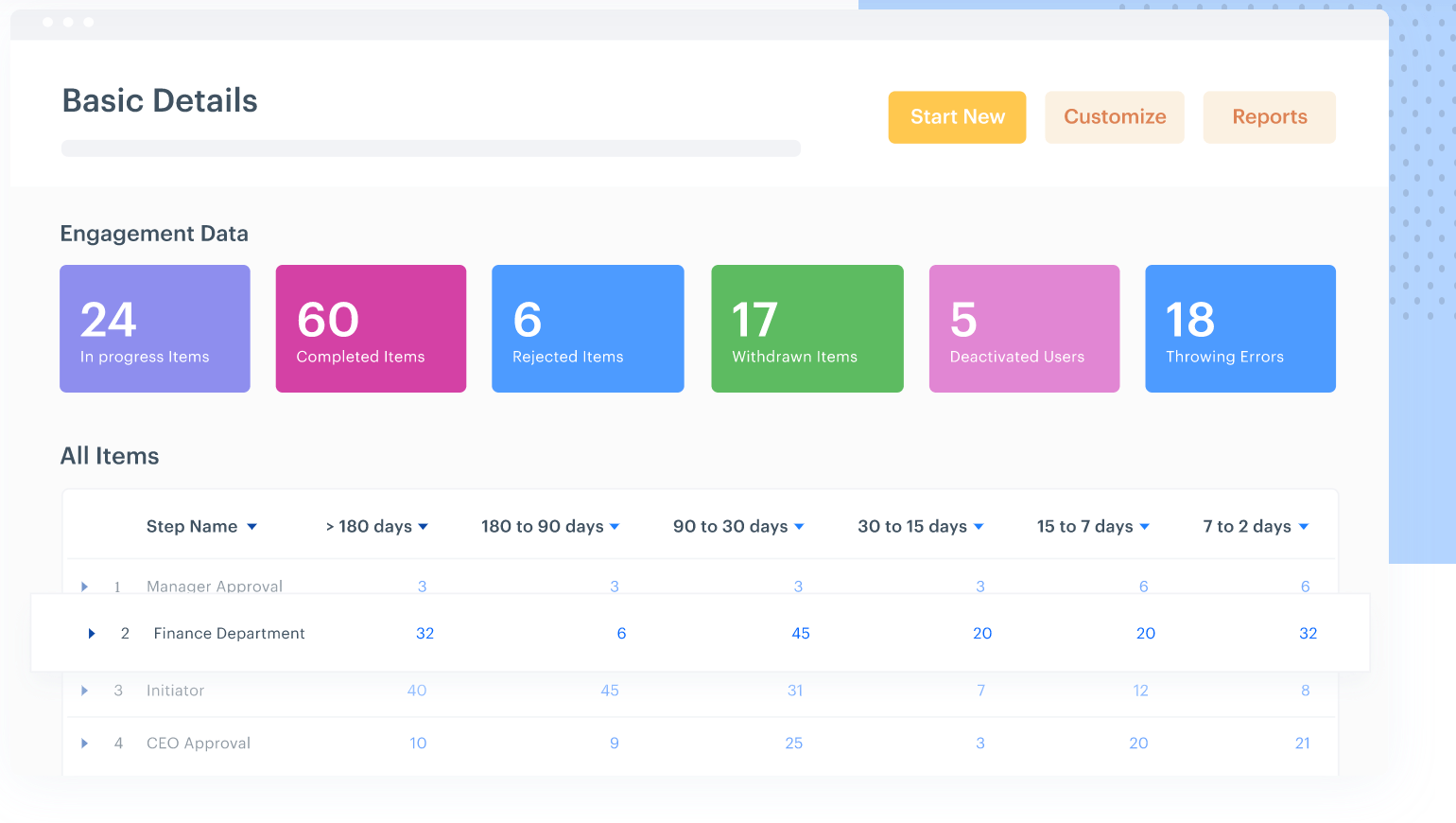
Kissflow is easy to use and doesn’t require any coding. It’s built to scale with your organization and delivers custom analytics in real-time.
Some of the other top features include dynamic reporting, process optimization, process audits, task management, team communication tools, SLA monitor, and agile deployment.
Here’s an overview of the plans and prices for Kissflow:
- Starter — $360 per month
- Growing — $490 per month
- Enterprise — $1,000+ per month
The plans are for made for 30, 50, and 100+ users, respectively. All of the prices shown above are based on an annual contract. Month-to-month pricing is available for a higher rate.
Try Kissflow free for 14 days; no credit card required.
#2 – Quick Base — Best BPM Software For IT Teams
• Starts at $500
• Custom business applications
• Identify inefficiencies
• 30 day free trial
• Start for free
Quick Base is a low-code application development platform. It’s designed to unite IT teams with business users and company problem solvers, regardless of technical skill level, to create an ecosystem of business applications.
The low-code development platform allows businesses to improve processes without the traditional costs associated with building, deploying, and maintaining an application.
The Quick Base business process management software accommodates the needs of single teams and multi-departmental organizations alike.
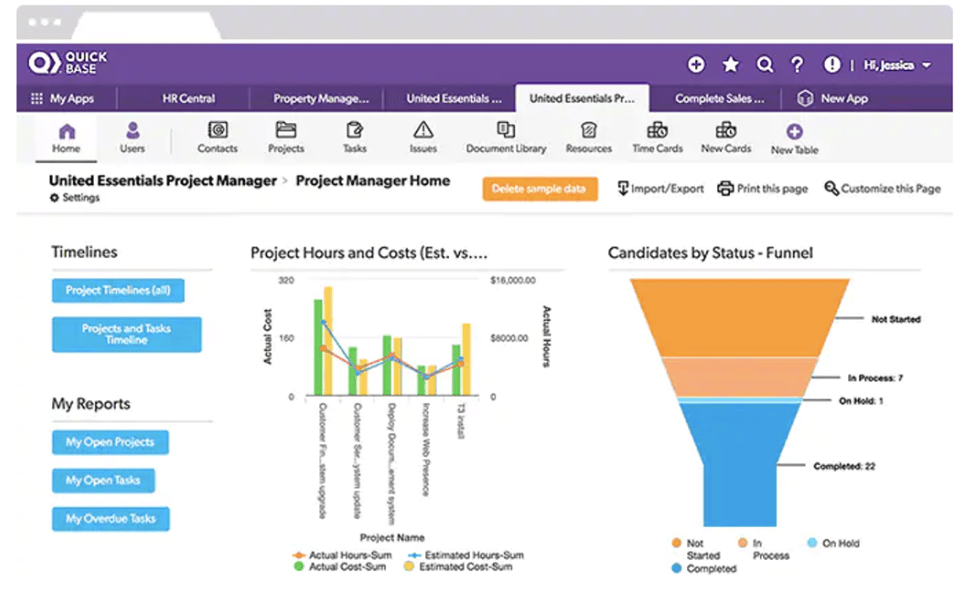
Quick Base makes it easy to attain powerful insights and crucial business metrics. This solution allows your team to eliminate inefficient processes and identify areas that need improvement.
By leveraging this BPM solution, you can put custom application development into the hands of your organization’s decision-makers and process managers.
Even though Quick Base offers low-code development for process management apps, you still need to have some technical knowledge to actually create the applications. That’s why it’s better for IT teams and users with a tech background.
With that said, once the applications for process management have been built, they can be used by anyone within the organization, even those who aren’t tech-savvy.
Pricing for Quick Base starts at $500 per month, billed annually. For $500, you’ll get up to 50 different custom business apps, which is actually a great deal.
Larger teams with advanced security and control needs should contact Quick Base for a custom quote and plan.
Try Quick Base free for 30 days.
#3 – ProcessMaker — Best For Enterprise Workflow Management
• Low-code BPM
• Automate workflows
• Lots of integrations
• Starts at $1,495
• Try for free
ProcessMaker is a workflow automation platform that leverages low-code BPM. It allows organizations to rapidly create and deploy automated workflows to improve internal business processes.
Use ProcessMaker to eliminate manual tasks, data silos, and other bottlenecks in your workflow. The software will also give you clear visibility and process tracking for your entire company.
With ProcesMaker, you can deploy a new automated workflow and in just a few weeks. Other solutions on the market take months to build.
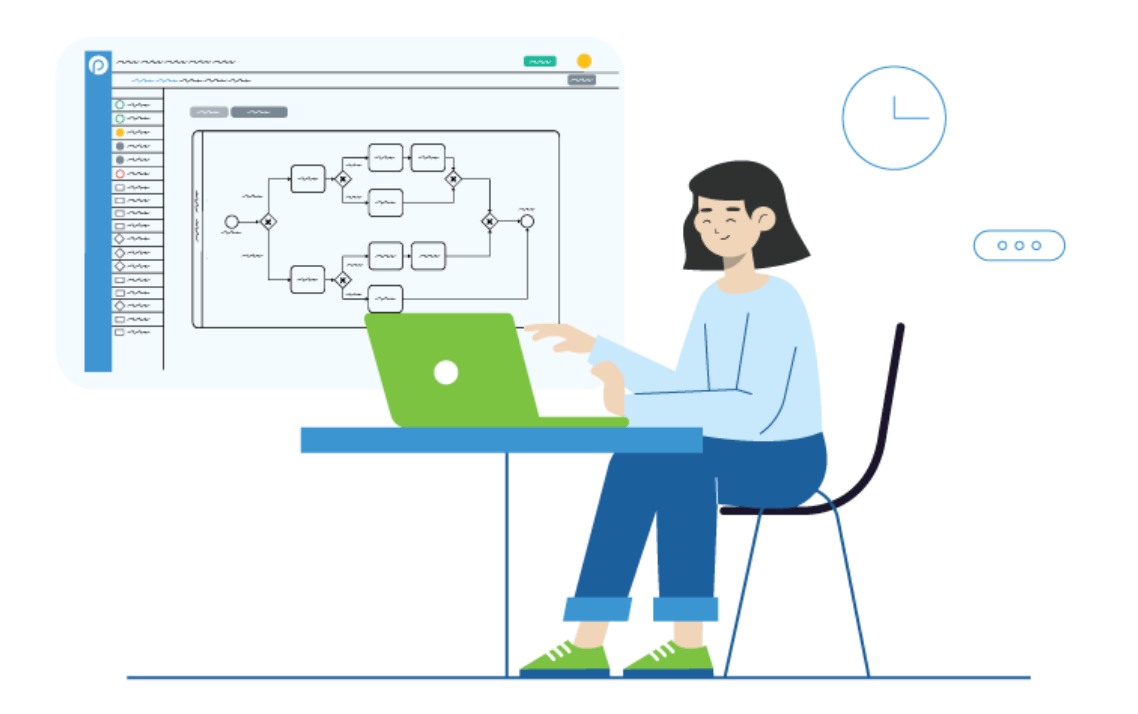
ProcessMaker helps big businesses go digital. The software allows you to eliminate paper forms and reduce tedious data entry.
Use ProcessMaker to master data management, set business rules, and apply standardized criteria to applications and decision making.
Connect ProcessMaker to third-party solutions and tools that you’re already using, like DocuSign, Asana, PayPal, Twilio, Salesforce, Jenkins, Stripe, QuickBooks, Zendesk, Shopify, and more. Take advantage of pre-configured or customized functionality for your workflows.
Pricing for ProcessMaker starts at $1,495 per month, billed annually. SMBs can use the workflow platform with an unlimited number of users. Enterprises that want to leverage the low-code BPM platform will pay $1,495 per month plus $19 per user.
If neither of these solutions fit the needs of your organization, you can contact the ProcessMaker sales team for a custom plan and quote.
This BPM software is definitely designed for large businesses. Startups and small businesses should look elsewhere.
Try ProcessMaker free for seven days.
#4 – Process Street — Best BPM Software For Small Business
• Starts at $12.50 per user
• 1,000+ integrations
• Easy to use
• 14 day free trial
• Start for free
Process Street is a simple and straightforward solution for process and workflow management. The ease of use makes it perfect for small businesses, non-technical users, and anyone seeking BPM software on a budget.
The software integrates with 1,000+ apps to automate critical tasks.
Managing recurring workflows for your team has never been easier. Just create a template for your processes, run instances, and track the progress.
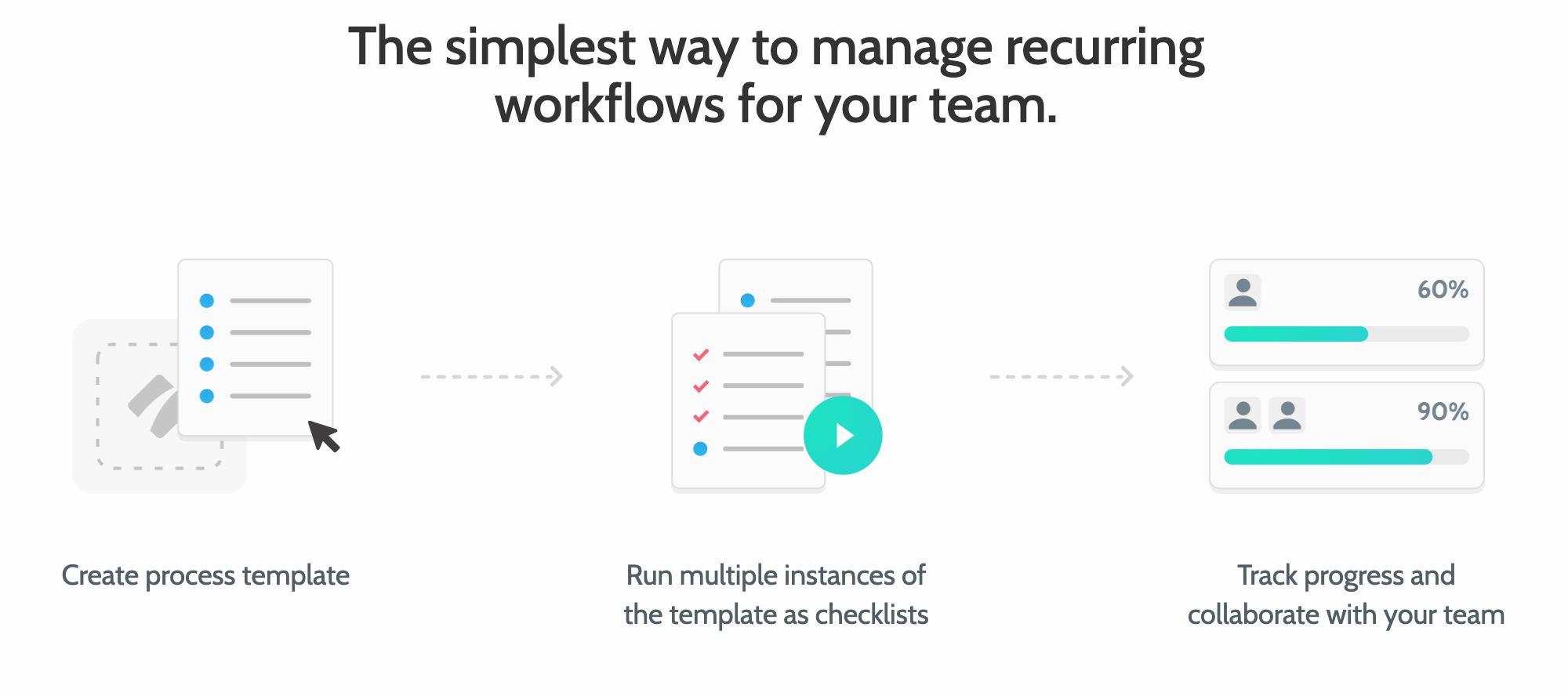
Some common use cases of workflow management via Process Street include:
- New client setup
- Candidate screening
- Invoice generation
- Real estate stales
- Daily and weekly tasks
- Git workflow
- General office inspections
- IT help desk support
As you can see, the platform is versatile enough to support the needs of businesses across a wide range of industries.
Pricing for Process Street starts at $12.50 per month per user. The Basic plan comes with unlimited checklists, unlimited templates, process documentation, and reporting.
For conditional logic, role assignments, task permissions, priority support, and other advanced features, you’ll need to upgrade to the Standard Plan, which costs $25 per month per user.
Try Process Street free for 14 days.
#5 – Nintex — Best BPM Software For Workflow Automation
• Starts at $950
• Automate advanced workflows
• Unlimited users
• 30 day free trial
• Start your free trial
The majority of BPM software out there has some type of workflow automation system. We’ve seen this with the other reviews so far in our guide. But the workflow automation features from Nintex are second to none.
Nintex is trusted by big names like Walmart, Coca Cola, Toyota, McDonald’s, Audi, Amazon, and Microsoft. In fact, Amazon used Nintex to create 4.4+ million workflows, which generated a 891% ROI. So it’s clear that the software works well at scale.
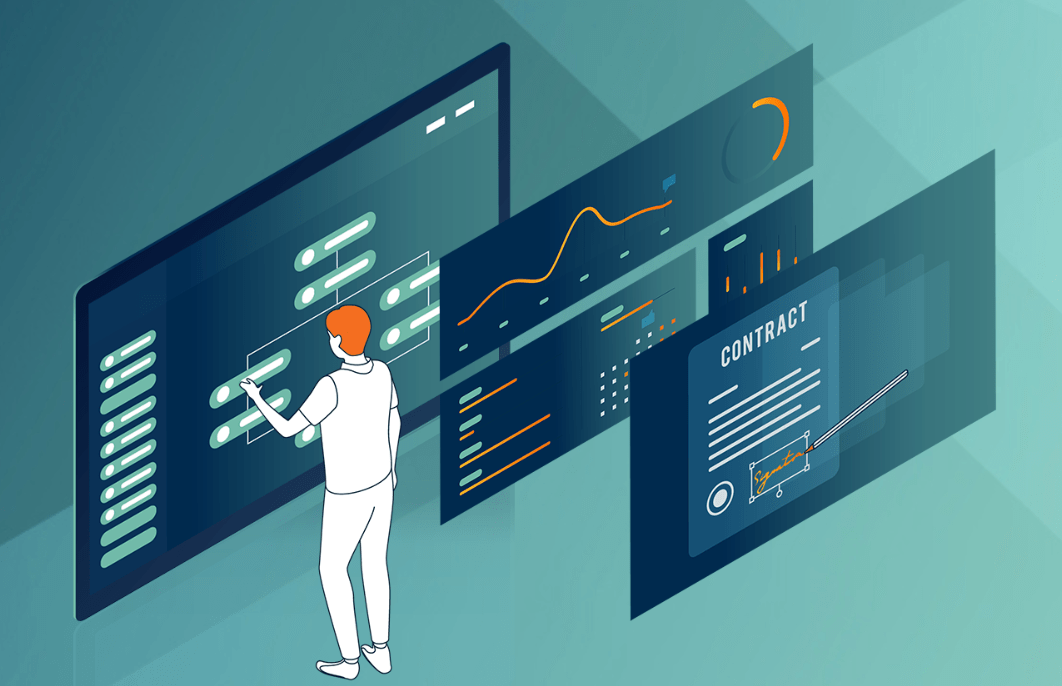
Between process management, process automation, and process optimization, Nintex has it all. Some of the top features include:
- Process mapping
- Process collaboration
- Forms
- Mobile apps
- Advanced workflows
- Robotic process automation
- eSign
- Process intelligence
Nintex has industry-specific solutions and use cases by department or environment.
Pricing for Nintex starts at $950 per month billed on an annual basis. All plans are available for an unlimited number of users and up to 100 processes. As your usage grows, you’ll benefit from volume discounts.
Nintex is not for everyone. It’s designed for larger organizations and enterprises with complex needs for process management.
Try Nintex free for 30 days; no credit card required.
#6 – Kintone — Best For Nonprofit, Government, and Educational Organizations
• Starts at $24
• Special nonprofit pricing
• Government and education discounts
• 30 day free trial
• Start for free
More than 15,000 businesses across the globe trust Kintone for process management software. It’s a popular choice for nonprofits, educational organizations, and government organizations.
This all-in-one workplace collaboration platform allows your team to easily create, share, and automate customized processes and workflows.
Use Kinstone to create custom applications for all of your departments. From your sales team to accounting and marketing, every corner of your organization can be optimized with this software.
Here’s a quick overview of the Kintone plans and prices:
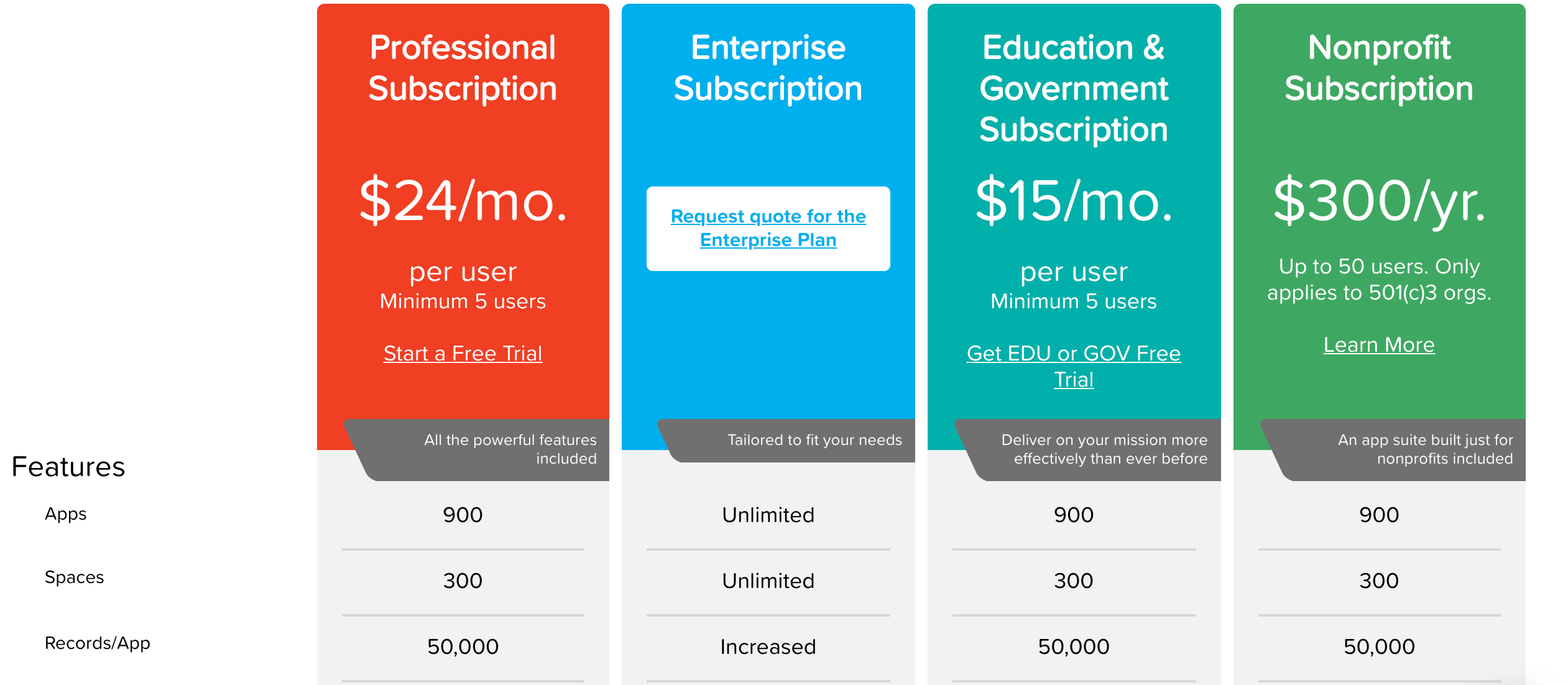
As you can see, there are special pricing options available for certain types of organizations. So if your company falls into one of those categories, you’ll definitely want to consider using Kintone.
More than 500,000 custom apps have been built and deployed with Kintone. The software integrates with more than 1,000 third-party apps.
Try it free for 30 days.
#7 – Zoho Creator — Best For Custom Application Development
• Starts at $10
• Build custom applicaitons
• Scales with your business
• 15 day free trial
• Start for free
More than four million users have built 3+ million applications with Zoho Creator. Many of the BPM solutions on our list allow you to build custom apps for process management, but Zoho Creator is by far the most cost-effective.
Starting at just $10 per month, Zoho Creator is the cheapest BPM software on our list. Don’t let the price fool you; like the rest of the Zoho product suite, Zoho Creator is robust and user-friendly.
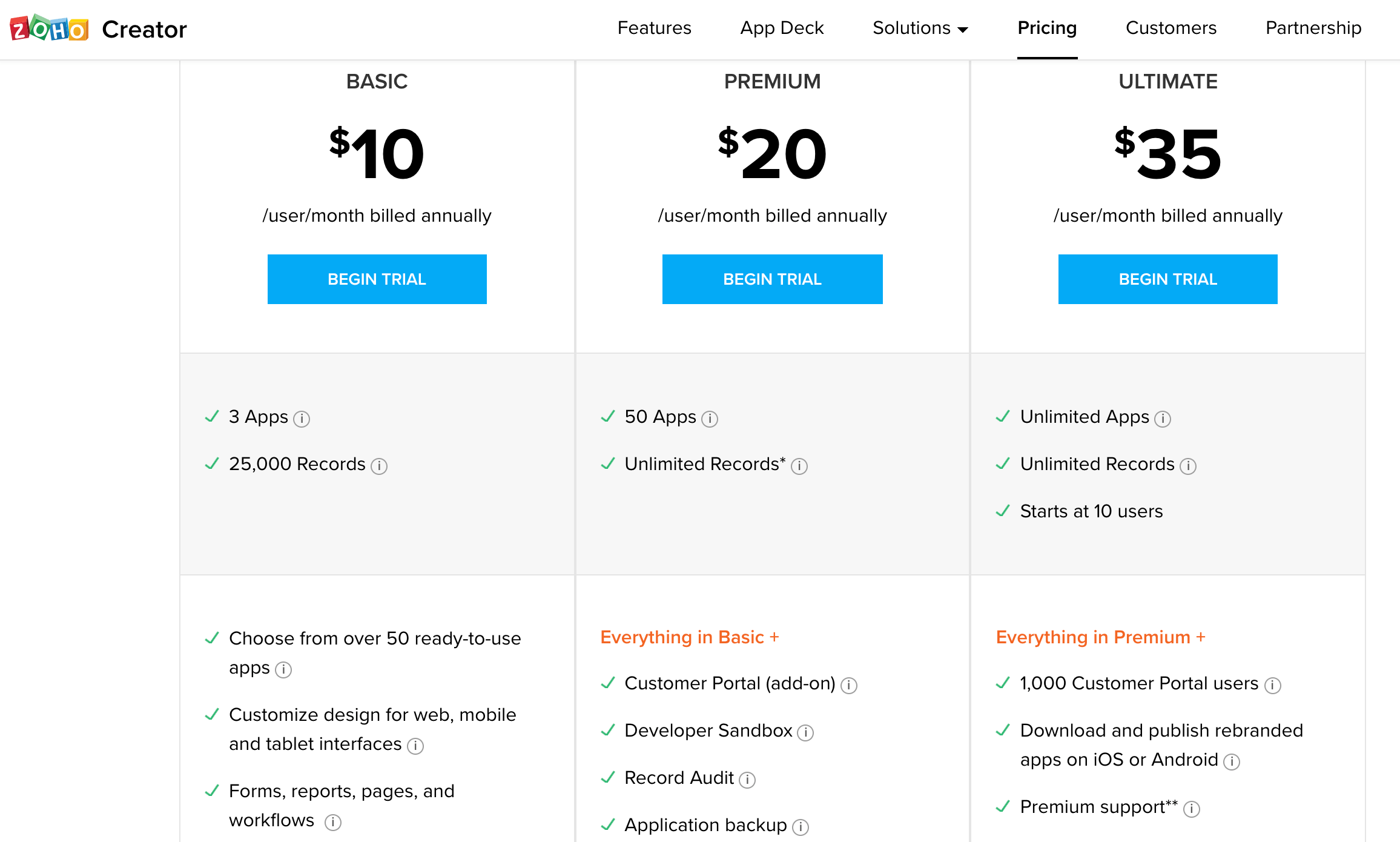
The pricing for Zoho Creator is appealing to smaller organizations that can’t afford enterprise-grade solutions for BPM application development.
Use this software to create applications and automate tasks for any business process. The platform is robust enough to scale with you as your business grows. It easily integrates with third-party platforms, data sources, and other tools that you’re already using.
While Zoho Creator is definitely a top choice for smaller businesses, SMEs and larger firms might find the software a bit limiting.
Try Zoho Creator for free with a 15-day trial
#8 – Dubsado — Best BPM Software For Client Management
• No limit free trial
• Starts at $35 per month
• Automate client-related tasks
• Custom client portals
• Get started for free
Dubsado is a bit unique compared to other BPM solutions on our list. The platform has specific features for businesses that need a way to optimize and automate client workflows.
You can use Dubsado as an extension of your project management tools to build relationships, schedule appointments, and cut out tedious tasks involved with client management.
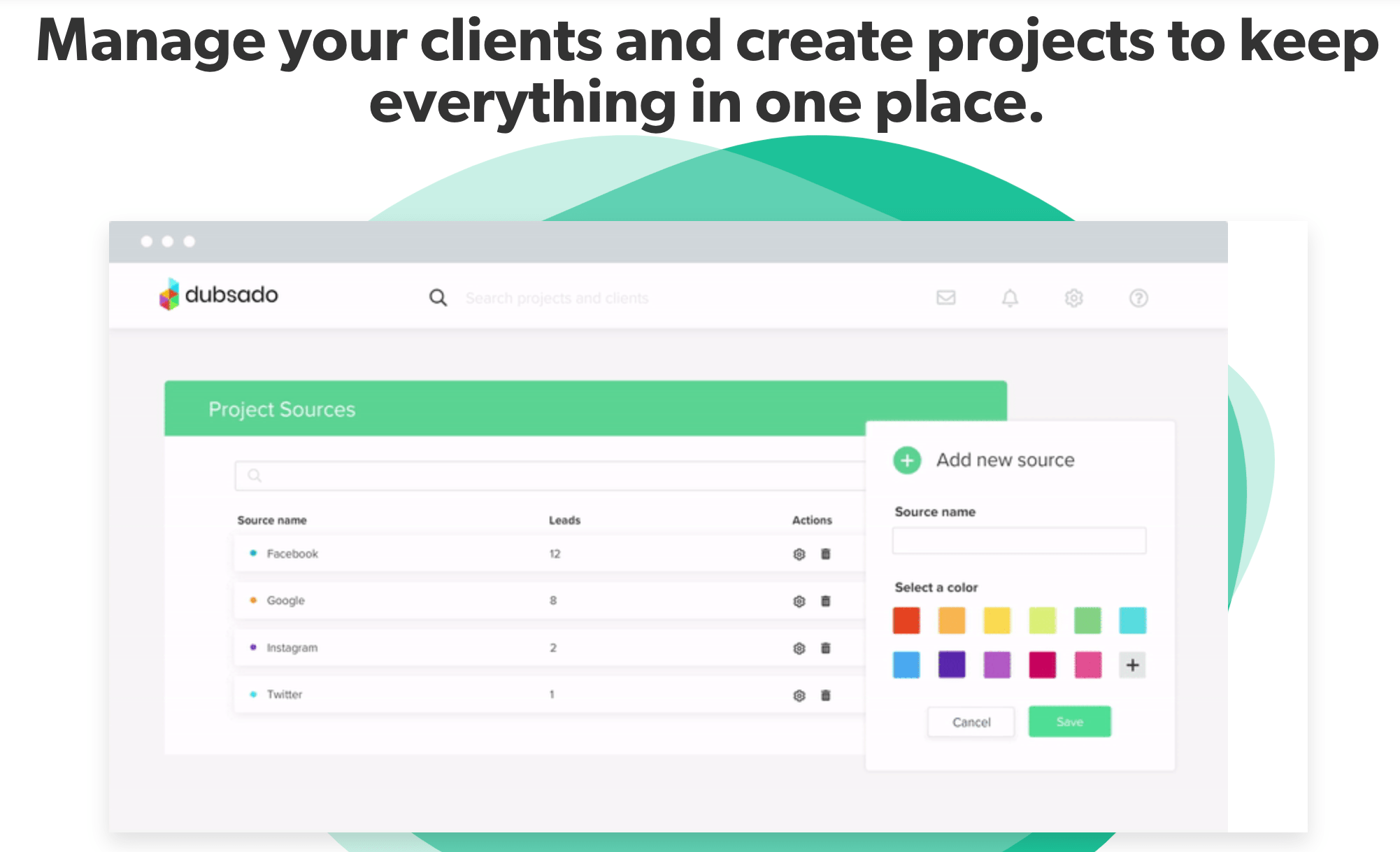
You’ll benefit from features like:
- Single client communication source
- Custom workflow automations
- Email, calendar, and payment processor integrations
- Reports for tracking leads and financial goals
- Custom forms and client portals
- Appointment scheduling and payment schedules
The main concept behind Dubsado is to cut out the busy work like sending emails and invoices. You can automate workflows for these types of tedious tasks to improve your operational efficiencies.
Dubsado has an unlimited free trial for up to three clients. It’s a great way to test the platform without a time limit.
There is only one paid version of Dubsado, which costs $35 per month. Get two months free with an annual contract. The plan comes with three free users, but you’ll have to pay extra for additional ones.
Overall, Dubsado is a top solution for smaller teams or agencies juggling lots of clients.
How to Find the Best Process Management Software For Your Business
With so many options for BPM software on the market today, finding the best one for your business can feel like a daunting task.
Generally speaking, there is no “best for all” business process management software. There are certain factors that must be taken into consideration as you’re evaluating prospective options for your business. I’ll explain what to look for and why these elements matter in greater detail below.
Customization Features
Some BPM solutions offer more customized options than others.
While certain businesses are fine with a turn-key pre-built solution, large organizations with complex processes usually prefer as much customization as possible. There are BPM solutions out there that allow you to create fully customizable applications for managing certain processes. But in some cases, you’ll just be customizing workflows or something simple, as opposed to an entire application.
Automation Features
Automation is another key component of business process management.
Look for solutions that help you automate tedious or monotonous tasks that could easily be avoided with the right technology. Things like sending emails, invoices, and client communication can be optimized with BPM software.
Integrations
It’s important that you choose software that integrates with tools and apps that you’re already using. You shouldn’t have to change your entire operation when you start using BPM software; that defeats the purpose.
Some solutions integrate with thousands of third-party apps and tools. These integrations range from payment tools to accounting software, document management platforms, ecommerce solutions, help desk software, sales CRM, and more.
Business Size
Like most business software, the size of your organization will have a significant impact on the best solution for you.
Some BPM tools are made for small businesses and compact teams, while other solutions are designed for enterprise deployment. It should be fairly obvious right away if the platform in question can properly address the needs of your business size. If not, you can always check the reviews in this guide for reference.
Price
To say the price range of business process management software has a wide range would be a drastic understatement. We’ve reviewed tools in this guide that start in the $10-20 per month range, others that start around $1,500 per month, and everything in between.
You must be able to justify the cost of your BPM software to calculate your ROI. Smaller businesses don’t need the complex features associated with enterprise solutions starting at $500-$1,000+ per month.
Always take advantage of the free trial offered before you commit to a long term contract. That’s the best way to truly see if the software is a good fit for your business.
Conclusion
What’s the best business process management software on the market today? It depends on what you’re looking for.
Kissflow is our top overall recommendation. But there are plenty of other excellent choices to consider depending on your needs and use cases.
Smaller businesses should look towards options like Process Street, Kintone, and Zoho Creator. Tech-savvy teams and larger organizations would benefit from software offered by Quick Base, Process Maker, or Nintex.
If you’re looking for an ultra-specific tool, such as BPM software for client management, check out Dubsado.
Regardless of your business size, industry, or needs, you can find what you’re looking for in this guide. I made sure to include an option for everyone.
from Quick Sprout https://ift.tt/3eLwcSm








No comments:
Post a Comment