By now I’m sure you know how important it is to have an active presence on social media.
You’ve been posting more often and trying to engage with your followers. This is great, but you need to make sure you’re not overlooking the small stuff.
Often, I see business pages with cover photos that look like they were created without much thought.
This is a huge mistake.
Your cover photo is the first thing your audience sees when they view your Facebook page. First impressions can make or break the public perception of your page, which is why you need to put some time and effort into your cover photo.
Incorporating the right visual elements into your marketing strategy is important. You need to look at your Facebook page as a marketing channel.
Marketers recognize the importance of this. That’s why 74% of marketing experts use images and other visuals to enhance their social media marketing strategies.
Furthermore, 37% of marketers named visual content as the most important marketing channel for their businesses.
Creating more engaging content and coming up with visual content is a top priority for B2B marketers:
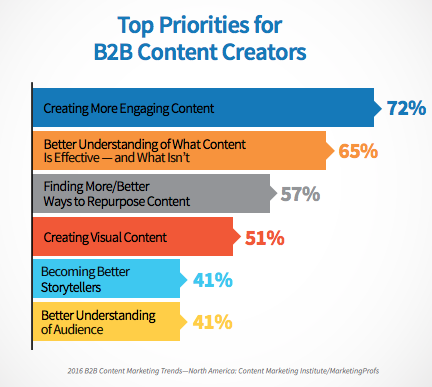
If you’re trying to improve your visual content, your Facebook cover photo is the most logical place to start.
That’s because Facebook has over 2 billion active monthly users. This user base is growing at roughly 17% every year.
No matter what industry you’re in or what your company does, it’s safe to say your target market is active on Facebook. Now, it’s time for you to reach them.
I’ll show you exactly what you need to do to create a Facebook cover photo that engages with your followers.
Know your audience
The first thing you need to do is understand who is following you on Facebook. You may think you already have some idea because you’re assuming your Facebook audience is the same as your existing customer base.
However, this isn’t always the case, and you need to find out for sure.
How do you go about this? Facebook has awesome analytics tools built right into their platform. If you’ve never used them before, here’s how you can find out who is following your page.
Step #1: Navigate to the “Insights” tab on your homepage
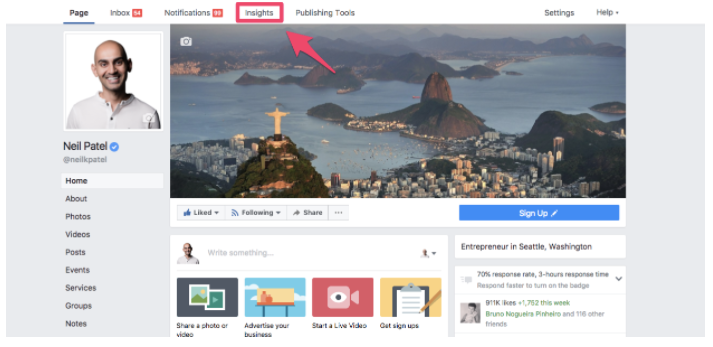
If you’re used to regular Facebook profile homepages, you’re probably not familiar with this tool. Business pages and fan pages have more options than personal profile pages have.
You’ll notice a row of tabs at the top of your screen. Select Insights to continue.
Step #2: Select the “People” option toward the bottom left corner of the Insights menu
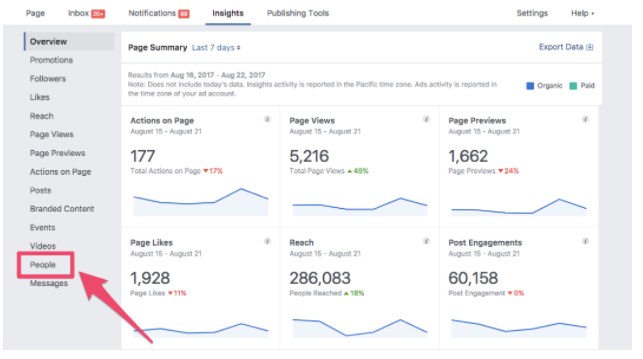
Your Insight menu has lots of options. You can check out various actions on the page and manage videos, events, page views, and more.
One of those choices is the “People” menu. Select that to get one step closer to seeing your audience.
Step #3: Click on the “Your Fans” tab
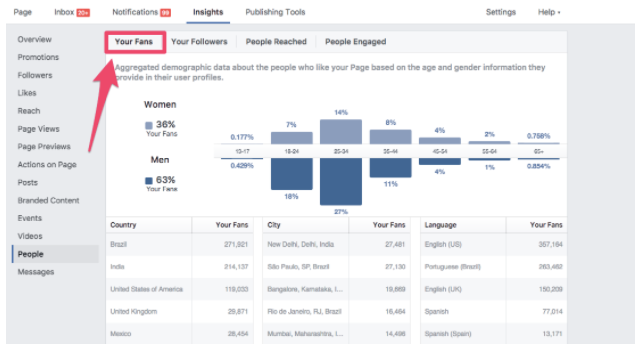
Now you’ve got complete access to everyone who likes your page. You can view the numbers for these demographics based on categories like:
- gender
- location
- primary language
You can use this information to come up with a cover photo that speaks to your primary audience.
For example, let’s say you discover that 85% of your fans are female, 80% of your followers speak Italian, and 75% of your fans are between the ages of 45 and 55.
If that’s the case, you should probably create a cover photo that speaks to a middle-aged Italian woman. Simple, right?
This information can definitely guide you in the right direction, but make sure you take it with a grain of salt. The data probably won’t be 100% accurate.
People lie on Facebook. In fact, research shows that more than 75% of people have lied in their social media profiles.
That said, this shouldn’t drastically skew your results. It’s still a good indication of your primary audience.
Simplicity is effective
I’ve explained in the past why websites with simple designs have higher conversion rates. The same concept can be applied to your Facebook page.
Don’t overwhelm your followers. Your image should be clear and simple. If you try to fit 20 different elements into one picture, your message will be lost.
Instead, try to come up with a clear point of focus. Your audience’s eyes should be drawn to just one element so they don’t get overwhelmed.
Here’s a great example from the Acura Facebook page:
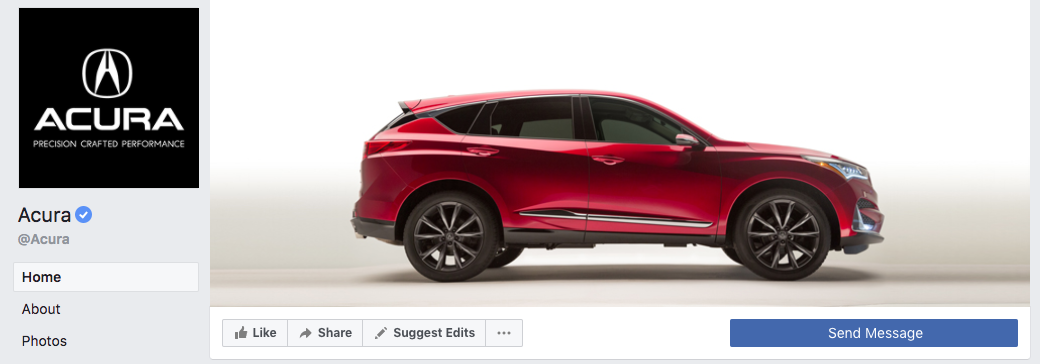
Acura has an entire fleet of vehicles. They sell a variety of sedans, sports cars, luxury vehicles, and SUVs. But notice that their cover photo is very simple.
Instead of bombarding their followers with 20 different cars in one image, they selected one. It speaks volumes and makes the audience think.
What is so special about this car? If you click on the photo, you’ll learn that it’s a new prototype of the Acura RDX.
Users would be less likely to click to find out more if there were many cars in the picture.
This is also related to the paradox of choice phenomenon. The more choices you give someone, the lower your conversion rates will be.
That’s why simplicity converts.
Let’s take a look at another well-known brand to see how they approach their cover photo.
Adidas is recognized across the globe. They sell clothing, shoes, and sporting equipment. Their customer base is men and women of all ages, who participate in a wide range of sports.
How can they come up with a simple cover photo that encompasses all these elements?
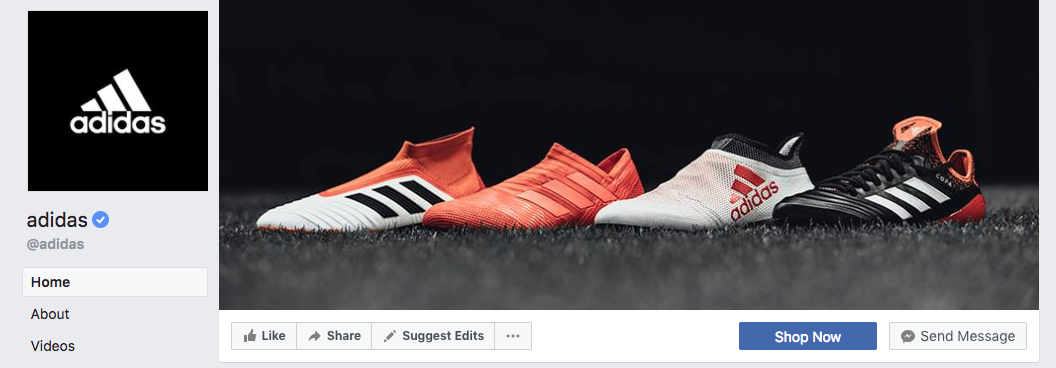
They don’t even try, which is a smart approach. If they tried to include every sport in one picture, it wouldn’t be very effective.
In this instance, they decided to pitch their soccer cleats. It could be related to part of their overall marketing campaign.
Or maybe they used analytics to determine that the majority of their fans live in areas where soccer is the most popular sport. It might even be a combination of multiple factors.
Regardless of their reason, Adidas made the smart decision to keep things simple.
If their marketing goals change, I’m sure their cover photo will be adjusted accordingly. But I’ll discuss this idea in greater detail shortly.
Make sure you follow Facebook’s guidelines
Regardless of how you decide to approach your Facebook cover photo, it needs to follow the Facebook Cover Photo Guidelines.
Facebook is pretty strict when it comes to their rules and regulations. It’s imperative your photo abides by these guidelines, or you’ll have problems.
The last thing you want to happen is to have your account suspended for a breach of their rules. That will crush your social media marketing campaign and defeat the purpose of what you’re trying to accomplish here.
I’ll quickly summarize what you need to know.
Your image should be unique and relevant to your page. For example, if you’ve got a restaurant, an appropriate image would be something on your menu.
Cover photos must be properly sized. Here are those dimensions:
- at least 400 pixels wide by 150 pixels tall
- 640 pixels wide by 360 pixels tall for smartphones
- 820 pixels wide by 312 pixels tall for computer screens
Your cover photo will load as fast as possible if it’s an SRBG JPG file that’s less than 100 kilobytes, 851 pixels wide and 315 pixels tall.
If you need help resizing your photo to meet these standards, you can use photo-editing software such as PicMonkey:
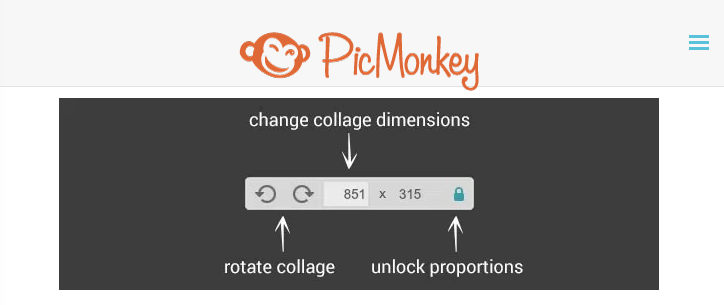
Facebook’s rules also state that your photo can’t mislead or deceive your audience. The image also can’t infringe on someone else’s copyright.
Your photo can’t encourage or promote users to tag themselves or their friends either. It’s prohibited to tell your followers to upload your cover photo to their timelines.
Make sure you review all the Facebook Page Terms to ensure you’re not in violation of any policies.
Change it up
Don’t be boring.
Just because you came up with an awesome cover photo that fits everything I’ve talked about so far doesn’t mean you should use it for the rest of eternity.
Changing your cover photo will help keep your audience engaged. Think back to some of the examples we looked at earlier.
Acura isn’t going to promote that one car forever. Adidas won’t be promoting soccer cleats all year either.
Your photo should change based on the goals of your company and overall marketing campaign.
Try to include highly relevant images based on the season or current events. For example, you could have a red, white, and blue themed cover photo around the 4th of July. Or maybe use an image with a pumpkin and witch close to Halloween.
Check out this example from Bose. They do a great job of accomplishing exactly what I’m referring to:
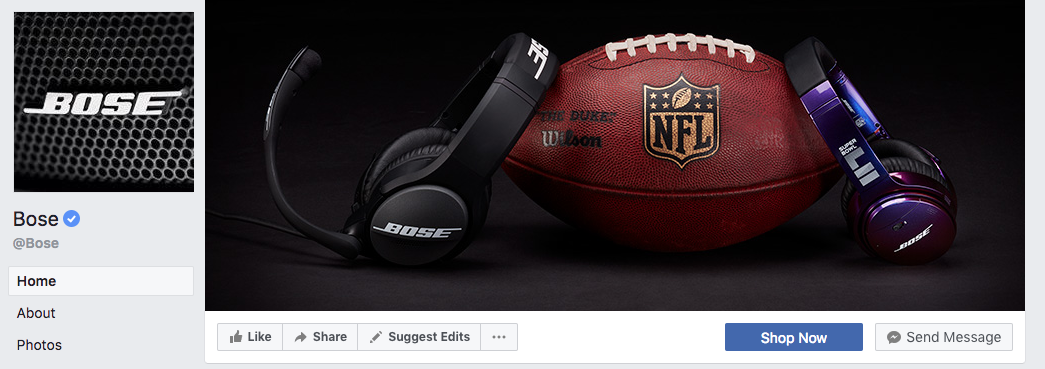
With NFL season coming to a close, Bose changed their Facebook cover photo so that it’s related to the Super Bowl. This image is perfect for this time of year, but it wouldn’t be as effective in May or June.
If you don’t update your cover photo regularly, your followers may think you’re not monitoring your page.
Your cover photo should represent the overall image of your company
What’s the goal or mission of your company? Your cover photo should tell that story.
If your company works with charitable organizations or helps people in need, use an image reflecting that.
Again, first impressions matter. The first thing people see on your Facebook page should tell them what you stand for.
Your cover photo should also try to entice people to follow your page:
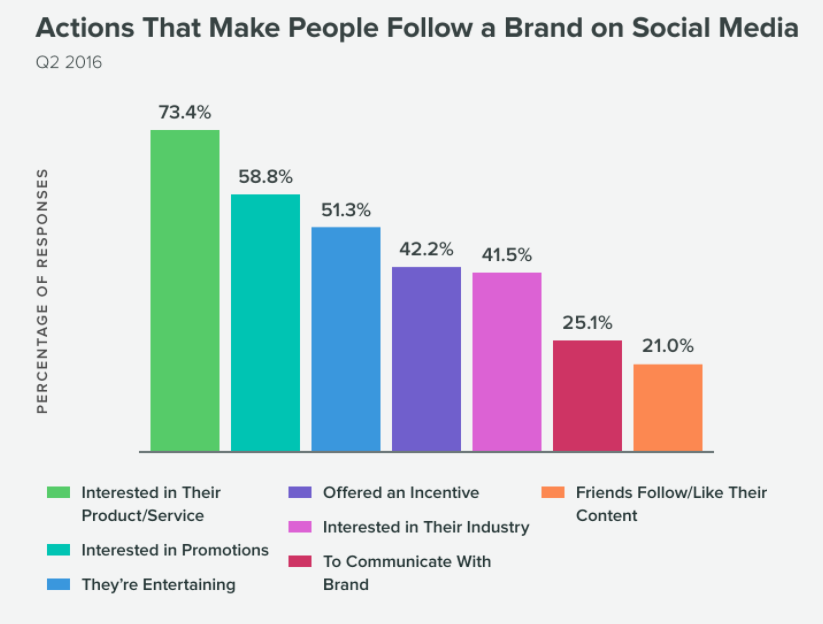
Try to create brand awareness through your cover photo. If your followers like and comment on it, the image will appear on the timelines of their friends as well.
This increases the exposure of your company and improves your chances of getting more followers.
Conclusion
Your social media marketing campaign isn’t complete without an effective and engaging Facebook cover photo.
Don’t rush. Take your time and come up with something unique.
Your cover photo needs to speak directly to your audience. Use the insights feature on Facebook to find out who follows your page. Tailor your image toward those people.
Keep it simple. Your company does a lot, but your photo doesn’t need to encompass it all. Pick one theme and go with it. You can always change it later.
Make sure your photo follows Facebook’s guidelines. Otherwise, your account could get suspended.
Whatever you decide to do, keep in mind your cover photo should reflect the overall image of your company.
Follow these tips, and you’ll get more engagement with your audience on Facebook.
What kind of Facebook cover photo do you use?
from Quick Sprout http://ift.tt/2oggUMQ
Opting for cheap custom embroidered patches doesn't mean sacrificing quality or visual appeal. Many providers offer budget-friendly options without compromising craftsmanship. These patches, while affordable, still exhibit precise stitching, vibrant colors, and attention to detail. The best sources for cheap custom embroidered patches often streamline the ordering process, allowing customers to easily customize their patches online.
ReplyDelete